
Easy way to download files from iFile.it
First, Click on the "Request Download Ticket" as shown in the red box on the picture below.

-----------
Second, When the verification page appear, just input the content on the CAPTCHA.
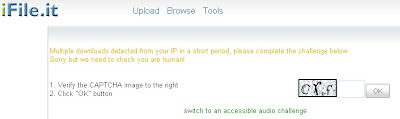
**This is a required if you're downloading multiple files.
-----------
Finally, The Download page will appear, and just click "Download" as shown in the red box on the picture below.

Click Here for more information...

No comments:
Post a Comment