At the moment, if you already downloaded the files but can't extract it please follow this procedure to extract the files.
1. Open WinRaR.
2. Open Archive(The files that you want to extract)
3. Click "Extract To"
4. On the Extraction and path options, click the Keep Broken Files Box:
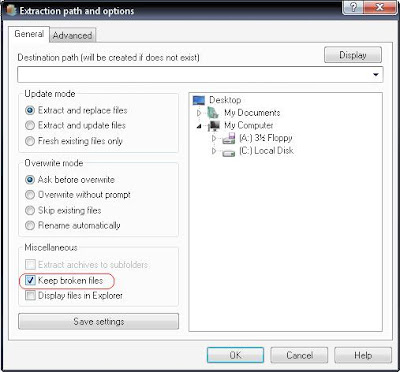
5. Click "OK", and the files will be extracted to the desire location.
FYI, The file/video is still watchable and no error what so ever!
Click Here for more information on how to extract files...

No comments:
Post a Comment